Monday, May 30, 2011
Evaluating Web 2.0 Tools For School Use
The three sites that I decided to explore were Wordle, Voicethread, and Glogster Edu. I chose these sites because there has been a big push for the use of resources in our district this year. I have taken on the task of using Wordle very often in class when teaching things like character traits, and historical figures in history. I even plan to use Wordles as part of an activity in the computer lab that is incorporated into our Life Skills curriculum. I am still brainstorming ways to use the other two in my classroom for next year.
Voice Thread: Voice Thread is a collaborative, multimedia slide show that holds images, documents, and videos. It allows people to move through slides and leave comments in five different ways...all of which do not require any software installation. After viewing Voice Thread, I thought it was age appropriate because it is a secure network that is only open to students in K-12 grades. When using Voice Thread, there needs to be permission granted by the parent or guardian for kids under 13, and beings I teach 6th grade and don't have 13 year olds yet, I feel permission could be obtained with the use of a permission slip once notice is sent home as to what you are using it for. The cost was a bit of a downfall in my opinion because you have to pay for a license. I originally thought I would have more access to it since our local Intermediate Unit pays for a license; however, I found this to be false...unless I was interpreting the information incorrectly. If you do have the license, I found that collaboration and viewing final products is easy and worthwhile for users. The site appeared to be very user friendly, and it was very easy for me to sign up and play around with creating a video, but it would have been a little more in depth if I were to create an account for each student. Like I mentioned before, other than the cost, I could see myself using this in class with certain discussions and projects.
Wordle: I really enjoy using Wordle in my classroom because it allows you to create word clouds from text that you provide. When you type a certain word numerous times, the cloud makes that word appear larger, and you can adjust your cloud creations with different fonts, layouts, and color schemes. The images you create with Wordle are yours to use however you want, and it allows you to print them out, or save them to the Wordle gallery to share with your friends. It is user friendly, free, and age appropriate. I use this when teaching character traits, historical figures in our Social Studies books, as well as book reports. I also incorporate Wordle into an activity in our Life Skills curriculum. There is one downfall I found to Wordle and that is that when you type in your words and create the cloud, but realize you made an error, you can't go back into the words you already typed. There is no way of saving the information already entered, so I have my kids copy what they typed before creating the cloud so that they can always go back and simply paste their work in again. Wordle allows you to save your cloud creations in their online gallery, but there really isn't a way to share or collaborate with others, which is why I gave it a 2 in this category. I found the FAQ section very interesting and unique because the creator takes questions that people have and answers them honestly. Some of which were even humorous.
Glogster: Glogster allows you to create interactive posters and collaborate on class projects. It allows the teacher to manage the students and classes created, which automatically provides a safe and private student environment. What student wouldn't have fun creating an interactive poster? Glogster allows teachers to create classrooms online where all students can access each others' final projects. After playing with Glogster and creating a few of my own projects, I found it to be fairly easy to use, but it did take some time to figure out how to work some of the available tools. This would be a great tool for collaboration because students could access it at home to finish their work or share their thoughts and ideas with peers. The home page seems a little busy, but it's all education centered and there are many reputable education sources at the bottom that are affiliated with Glogster.
Emailing a Web 2.0 Tool: It's not a huge issue with Wordle, but I chose to email them because of the issue I mentioned above. I would like them to think about creating a way to go back and edit the words that you typed in to create your cloud, after you create it. By doing this, kids would be able to go back and make changes to things such as spelling in case there is an error even after the cloud is created. I have been playing with Wordle for a while now, and can't seem to figure out a way to go back to make any changes to my input information once I've created the cloud. I will keep you posted as to what I find.
Human Filters: There are three human filters in my district that I look to for advice and support. One is Dr. Joyce Good who is our elementary technology coordinator. The second human filter is Doreen Packer, who is the Head of Technology for our district, and finally, Deb Gochnauer, who is our computer lab assistant. Each of these filters provides teachers with a variety of valuable tools and resources that they themselves have used or reviewed. I have found that when I have a question about a particular tool or site, I can email or chat with any of these people and they will give me their honest feedback, along with any glitches they have encountered, or even alternative ideas for my original plans. The people I mentioned are extremely knowledgeable about the latest tools that technology has to offer, and they are all willing to help. If I had to pick a few things that I have learned from each of them, it is that we (teachers) should be attempting to use as much technology in the classroom as possible because our kids are growing up in a digital world. They have also mentioned that we should focus on one thing at a time, and be sure that the things we are using are educationally worthwhile. They have also encouraged us to branch out from our comfort zone and try new things, knowing there may be some issues at first, but not letting that deter us from continuing. They all stress the importance of us playing with the technology resources that we plan to use in the classroom before showing our students, so that issues can be handled smoothly. Overall, they are a wealth of knowledge and are ready and willing to help us whenever they need. In watching and working with these people, I have grown to admire their ability to share their knowledge with us, as well as learn with us as we go. I have tried to show my students the things I am doing in my grad classes to show that I am a student just like them:)
Subscribe to:
Post Comments (Atom)
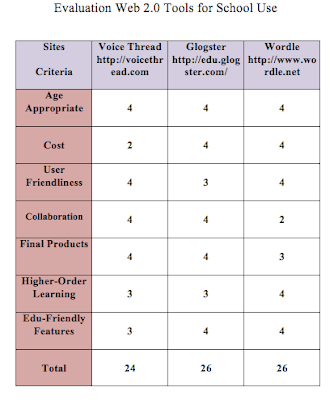
No comments:
Post a Comment